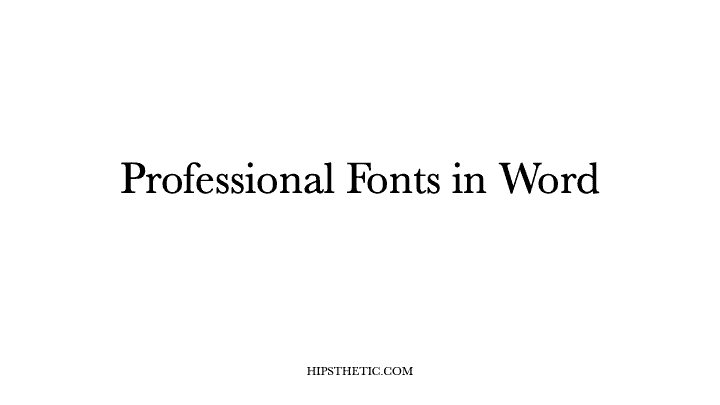Not many people consider the importance of choosing and using the right font to project professionalism on your on-screen documents or printed materials. If you’re a business owner, student, or anyone who wants to add some professionalism to your materials, resume, research papers, or office materials, then you’ve come to the right place. We curated a list of professional fonts on Word that are all easily accessible and can be for formal use.
Microsoft Word
Microsoft Word is a great tool that you can use to create a diversity of professional documents. We decided to create our list of professional fonts around Microsoft Word since most people are accustomed to this software, as it is very convenient, straightforward, and easy to use. It also houses a lot of great fonts featuring different styles such as handwriting fonts, cursive fonts, and decorative fonts. that you can choose from.
Serif Professional Fonts in Word
Baskerville
John Baskerville designed this Typeface in the 750s. The Typeface exhibits evenly spaced clean serif characters that shows a significant variance of thick and think strokes. Baskerville is a considerable font to use in resumes, presentations, and documents.

Constantia
John Hudson designed this Typeface for both paper publishing and electronic text use. The font features outspread serif characters for an easy-to-read look and feel.
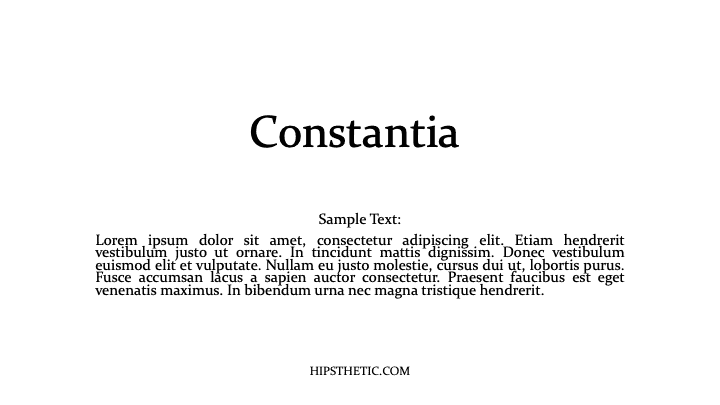
Cambria
This familiar font is often used as the font has been designed for printed materials and on-screen documents. You can never go wrong using Cambria as it is one of those easily accessible professional fonts in word.
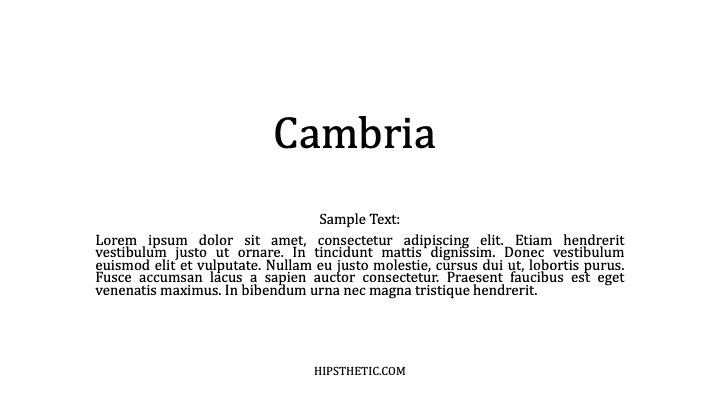
Centaur
This font by Bruce Rogers was initially designed to be used by the Metropolitan Museum for titles. Eventually, Centaur was worked on to use in-text and remains to have that unique characteristic of the font being legible in both large and small text sizes.
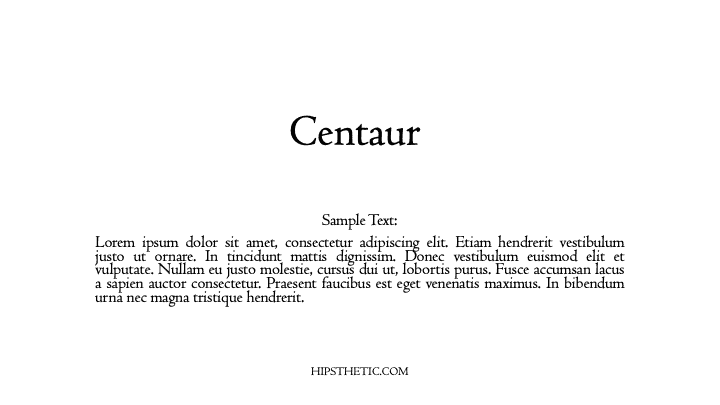
Bembo
Initially, they used the Bembo typeface for Pietro Bembo’s Book called “De Aetna.” Hence, where the font got its name. The Bembo font gives that roman serif typeface that we are vastly familiar with today.
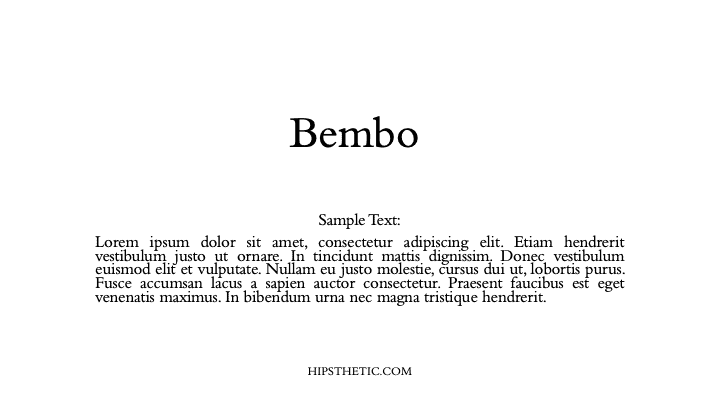
Walbum Display
Justus Erich Walbum initially made the Walbum font family in Germany during the 1800s. This modern serif font creates a nice soft blend of characters that fit in any printed material type. This font is accessible to the eyes and comfortable to read from large printed documents to small on-screen texts.
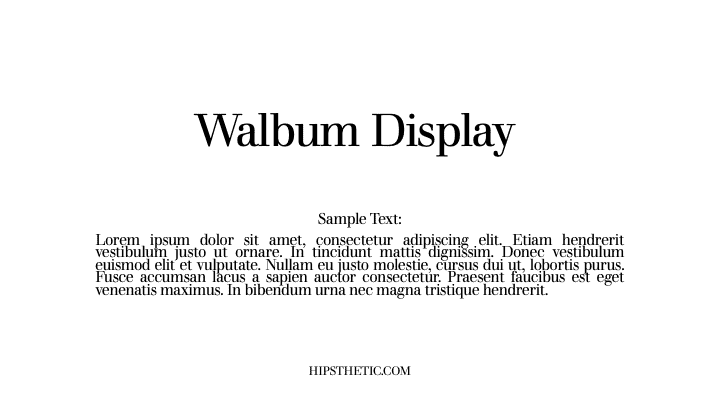
Bell MT
Richard Austin made the Bell MT font for John Bell around 1788. In its first version, the font did not appear to have bold weight on its characters. The Bell Mt that we are familiar with today stemmed from a revision in 1992 to its new TrueType form. This font is one of those professional fonts in word that you can use in long articles, books, and magazines.
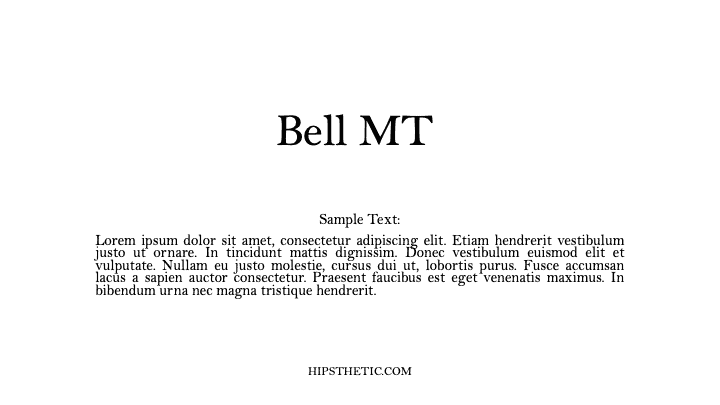
Times New Roman
This font is a classic, widely popular professional font in word that is definitely always dependable to use in any professional document or text. If you’re looking for something easy and familiar to use, for both legal and non-legal documents, Times New Roman is the way to go.

Sans Serif Professional Fonts in Word
Corbel
The Corbel font projects a crisp, clean appearance on screen and paper. The font’s characters project soft fluid curves that add to its legibility and function in all sizes.
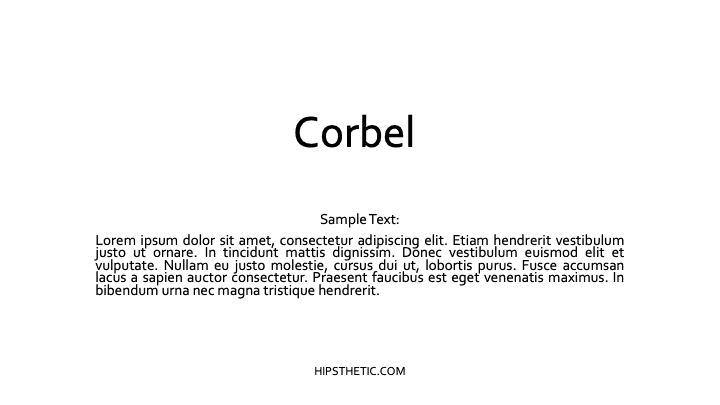
Lucida Sans
A notable characteristic of the Lucida Sans is its considerable height making it very easy to read and pleasing to the eye. This font is widely used in professional documents such as manuals, memos, directories, and more.
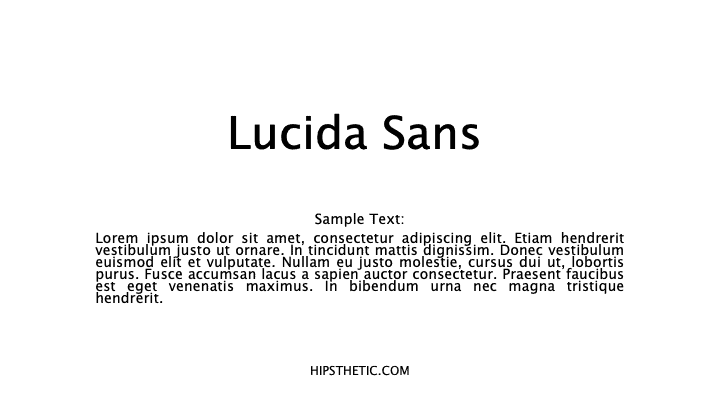
Calibri
Calibri is no doubt a very familiar font for most. This modern sans serif typeface has that subtle round corners on its characters that give that affable but appropriate look on your printed text or on-screen documents.
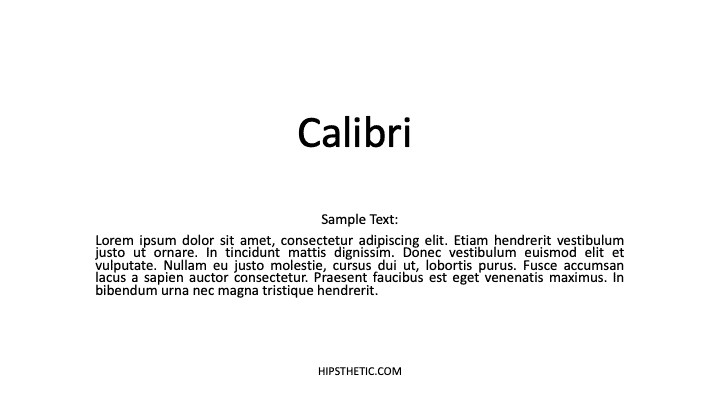
Abadi
The Abadi typeface showcases a subtle humanistic character with an array of different weights to choose from. The font was first introduced in 1988 as a versatile sans serif typeface used in newspapers, advertising, magazines, and more.
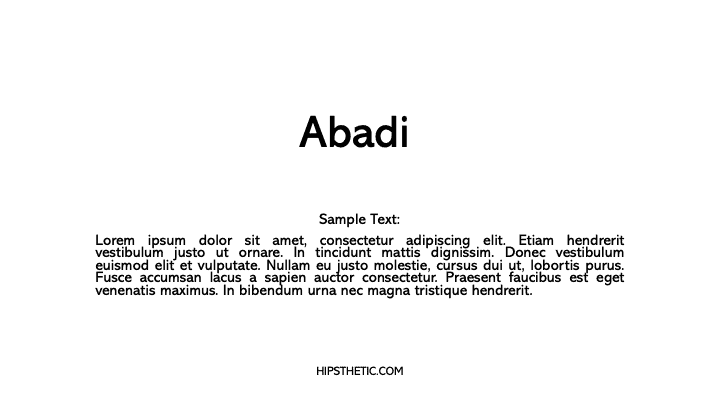
More Professional Fonts
We hope you enjoyed our list of the best professional fonts in Word. If you’re looking for more fonts to add to your list, check out our post on Professional Looking Fonts on Word, Canva, & Google Docs.