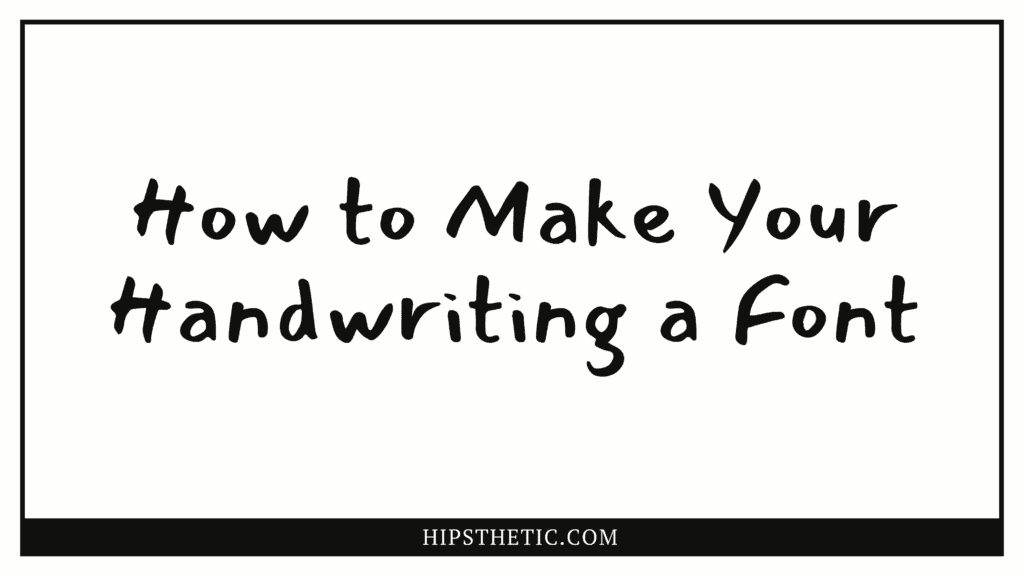Ever dreamt of making your handwriting a font? Well, dream no more, in this post, we’ll explore the different ways you can create a font with your handwriting, and we’ll even add some pro tips to help you make your handwriting a font in the easiest way possible!
Reasons for Creating a Font with Your Handwriting
Turning your handwriting into a font opens up a lot of different opportunities. For one, you can somewhat “immortalize” your handwriting and let other people use it in different fun ways. Creating a font with your handwriting can also let you express your creativity and can even earn from it! You can even make money out of your handwriting by selling your fonts and generating a good passive income.
How to Make Your Handwriting a Font
Turning your handwriting into a font is really easy just make sure that you have some materials, and you’ll be on the road to making your font. The materials you’ll be needing are a computer/laptop, a printer, a scanner, and a black pen.
Pro tip: Make sure your black pen has a good size weight so translating your glyphs will be easier for the scanner.
Decide on Your Font Style
Before anything else, decide what kind of font are you going to make. Is it going to be a serif font or sans serif font? Is it bold, italic, or regular? Will it be in cursive or in print? These are the questions you can ask before deciding what font you want to create.
Practice Makes Perfect, Practice Your Handwriting
Once you’ve decided on a font style, it’s time to practice! Get the marker that you will use to make your font, and practice writing each glyph, until you are satisfied with the outcome. We highly suggest that you practice your glyphs on the template that you’ll need to use in the font-making process. In this way, you’ll get used to the size and space that the template requires.
Write on the Font Template
In this font-making method, we will use Calligraphr. It’s a free online software that will help you turn your handwriting into a font. Download the font template from Calligraphr and write down your font of choice. Make sure you fill-up the spaces in the template including the numbers and symbols.
Remember to use a felt tip pen not a ballpoint pen, as this is crucial for our next step.
Alternatively, if you have a drawing tablet, you can draw on the template digitally so you won’t have to print the page and go through the scanning process.
Pro tip: Don’t forget to keep your letters aligned in the auxiliary lines provided in the template. If you go beyond it your font will be cut off when rendered.
Scan Your Handwriting
Once you complete the font template, it’s time to scan it! Remember to use 150 dpi up to 300 dpi with a maximum size of 6MB. Don’t forget to save the file as a png, jpg, pdf, or tiff.
If you went for the digital route, save your image as a PNG or JPEG.
Upload and Save Your Handwriting
Once you’ve scanned and saved your template, you may now upload it through Calligraphr’s software and name your font. Once finished, save your font in your desired format, which is a TrueType Font (TTF) or OpenType Font (OTF)
Install Your Font
Now you’ve already downloaded your font, you can install it in your respective computer software.
Use Your Handwriting Font
And on to our very last yet most fulfilling step, you can now use your own handwritten font and Enjoy!