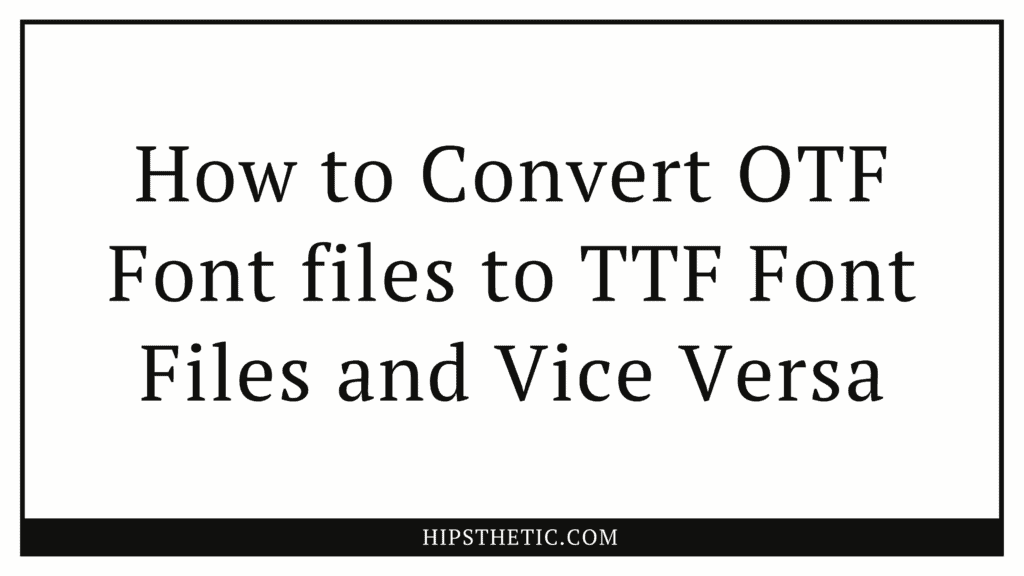Ever wonder when you download a font, and you get either a TTF file or an OTF file, or sometimes both? Well, let’s talk more about the differences between TTF and OTF fonts and how you can interchangeably convert these font files to each other.
What are the different types of font files?
There are a lot of different types of font formats that are available out there, but in this post, we will focus on the TTF format and the OTF format.
What is a TTF Format?
A TTF font format is short for “True Type Font”. Apple and Microsoft developed this font format in the late 1980s. Hence, the TTF file is a standard in both Microsoft Windows and Mac Operating Systems.
What’s unique about the TTF font format is its ability to be resized in any dimension without compromising its quality resulting in it having excellent readability and scalability. This font file also creates the same look on both printed and on-screen, which is a really big deal when you’re bringing your digital creations to life.
You can find a lot of available fonts with the TTF format online for free to download. If you’re looking for a font that’s tested to have good quality different angles, and mediums then you can opt for a font with a TTF format.
What’s an OTF Format?
The OTF format is short for “Open Type Font”. This font format was developed by Adobe and Microsoft in 1996 with two objectives, the first one being to take over Apple’s True Type Font or TTF format. and the second objective is to simply create a font format that can pick up more fine and expressive typography. In other words, OTF was designed to perform better, and adapt better to different writing systems that technology has to offer.
Some characteristics of the OTF font are its ability to support more typesetting features like ligatures, alternates, small caps, and more. It can also reflect better details on the font’s shapes and curves for a sharper and defined look. OTF fonts also have better support in foreign characters. The font file is also generally a smaller file size, so that means it won’t take up too much space on your device.
Is OTF or TTF font better?
If you’re looking for more variety, an OTF font file may be a better option. This is mainly because of its ability to support more ligatures, small-caps, and characters for different languages.
How to Convert OTF to TTF?
There are a lot of font file converting softwares that are available to use for free or for a fee online. Here are some of the sites where you can convert your OTF font file to a TTF font file.
Convertio
Convertio is a website that allows you to convert different files to different file types online. They offer both free and paid services. If you’re looking to convert a multitude of different files that exceed 100mb, then it might be a good idea to avail of their paid services. It’s fairly easy to convert an OTF font to a TTF font in Convertio, you can do it by following these easy steps:
STEP 1
Upload otf-file(s)
Select the file you want to convert from your Computer, Google Drive, Dropbox, or URL.
STEP 2
Choose “to ttf”
Choose ttf format. (Convertio supports more than 200 formats)
STEP 3
Download your ttf
Let the file convert then you can download your ttf file immediately after.
Everything Fonts
Everything Fonts offers OTF to TTF file converting for free. It uses an online conversion tool without having to download anything to your devices. They offer free use of the online software with a file size limit of 400kb. But there’s an option to upgrade your file size to 1000kb by being a registered and verified user.
Converting your OTF file to TTF file is extremely easy. You just upload your file on their upload bar, click “Convert” and wait for the software to convert your file, then your converted TTF font file will be immediately available for download to be saved on your device.
How to Convert TTF to OTF
When you find a word or design software that only accepts OTF files, don’t be disheartened! You can surely convert your TTF files to an OTF file and you can use your font in no time! Here are some ways how you can convert your TTF files.
Cloud Convert
Cloud Convert is an online-based software that converts your TTF font files to OTF font files. The website offers free conversions up to 25 conversions per day. If you need more than that, there’s always an option to pay for their premium plans.
Any Conv
AnyConv enables you to batch convert your TTF files to OTF files online. It’s free to use with a limit of 100MB for your file sizes. Just like the other conversion softwares that we mentioned, AnyConv is straight to the point and easy to use.
Font Formats
We hope that this post helped you to understand the different font formats available and how you can convert them. If you’re interested to know more about fonts and the different kinds of fonts out there, we highly suggest that you check out our free font lists.